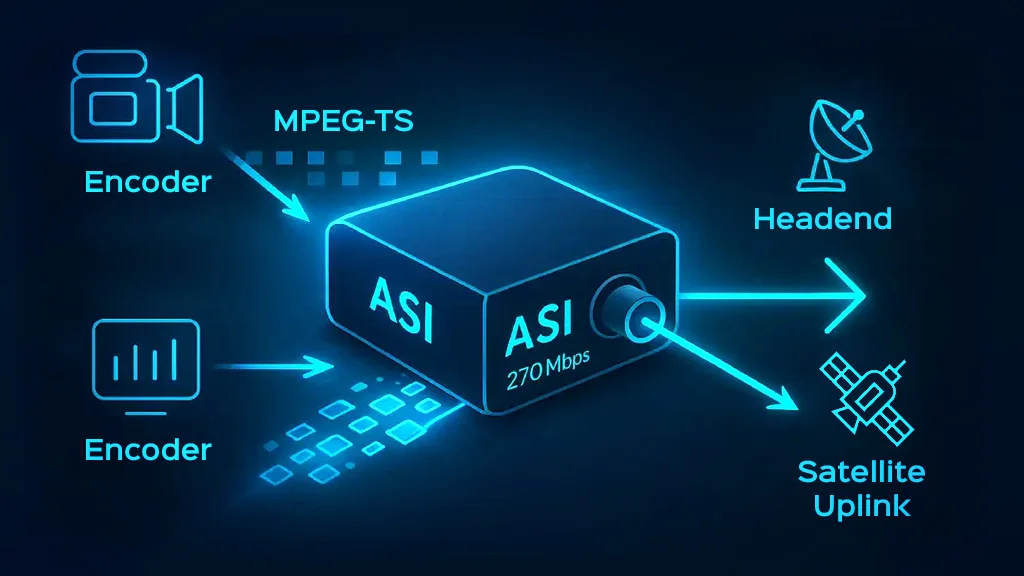- Article
An Overview of Main TV Broadcast Equipment
TV Broadcast is a dynamic medium that relies on a diverse range of equipment, infrastructures, and technologies to create, deliver, and transmit content to viewers. The specific TV broadcast equipment can vary depending on the size, budget, needs and also technological preferences of different broadcast centers.
Here’s a list and the related overviews of some of the key studio equipment needed for broadcasting on TV:
Video Production Switchers: In the context of tv broadcasting, Video Production Switchers are a critical piece of tv broadcast equipment used to manage and integrate multiple video sources during a live production.
Clean Switch: a “clean switch” refers to a seamless, imperceptible and noiseless transition between video and audio sources during a live production.
Embedder: SDI Audio Embedder is used to integrate audio signals into a video signal, creating a single, combined audio-video stream.
The primary function of an embedder in broadcast environments is to take multiple audio sources (such as microphones, sound effects, music, etc.) and “embed” them directly into the corresponding video signal. This allows the audio and video components to be transmitted, distributed, and processed as a cohesive, synchronized unit throughout the broadcast workflow.
De-Embedder: Sdi Audio De-embedder modules are used to extract the audio signals from a combined audio-video stream, effectively separating the audio and video components.
The primary purpose of a de-embedder in broadcast production environments is to take a single, combined audio-video signal (typically an SDI) and split it back into its individual audio and video components. This allows the audio and video to be processed, routed, or monitored independently as needed.
Digital Video Distributor (Video Equalizer): a digital video distributor is a module used to duplicate the input signals as are and distribute them within a broadcast infrastructure.
Multiviewer: Broadcast Multiviewer modules are specific image processing tools that allow for the simultaneous monitoring of multiple video signals on PIP displays.
The primary function of a Multiviewer is to provide a comprehensive visual overview of various video sources and related information, enabling broadcast professionals to efficiently monitor and manage the production and transmission processes.
Up/Down/Cross Converters: up down cross converter is often used to convert video signals between different video formats, resolutions, or standards.
The primary purpose of cross-converters in a broadcast production center is to facilitate seamless integration and compatibility between various video equipment and systems that may have different video signal requirements.
Intercom Systems: An IP based intercom system is a crucial communication tool that enables real-time, interactive audio communication between various personnel involved in the production and technical operations of a broadcast.
Players and recorders, playout, CG (Character Generator), SPG (Sync Pulse Generator), Waveform Monitor, Camera and Lens and so on are all tv broadcast equipment that is used in television broadcasting.

tv studio equipment
Now let’s dive deeper into this tv studio equipment :
- Broadcast cameras
Broadcast-quality video cameras are the core of any TV production setup. They come in different form factors like camcorders, studio cameras, and PTZ (pan-tilt-zoom) cameras.
Key features of this equipment include large image sensors, interchangeable lenses, professional audio inputs, and robust build quality to withstand rigorous use.
- Signal Routing and Video Switching
Video switchers/mixers are the heart of a live production, allowing the director to seamlessly transition between camera feeds, graphics, and other sources.
Other features include picture-in-picture, Chroma keying, and digital effects for enhanced production values. Graphics systems integrate motion graphics, titles, and other visual elements into the program.
- Recording and Playback:
Video recorders capture the program output for later broadcast or archiving. These range from professional-grade video servers to file-based recording systems.
Clip playback servers allow producers to quickly access and integrate pre-recorded content into the live show.
- Signal Monitoring and Quality Control:
Multiple Video Screens fed by multi-image processing modules allow the director, technical director, and other crew to view the program output and individual sources.
Intercom systems facilitate communication between the production control room and field personnel for coordinating the production.
Automation systems and machine control provide centralized command of the various equipment in the broadcast facility.
- Transmission:
Video encoders compress the raw program feed into a broadcast-ready format, optimizing the video and audio quality for transmission.
Modulators convert the encoded signals into a format suitable for distribution over terrestrial, cable, or satellite channels.
Transmitters then broadcast the signal to the intended audience, whether over-the-air, through a cable system, or via satellite uplink.

What are TV Broadcast Tools?
Broadcast tools refer to the various software and hardware components used in production and distribution phase of television content. Here are some of the key broadcast tools:
Production Tools:
Non-Linear Editing (NLE) Software: Tools like Adobe Premiere, Avid Media Composer, and Final Cut Pro for video editing and post-production.
Graphics and Animation Software: Applications like Adobe after Effects, Maxon Cinema 4D, and Vizrt for creating motion graphics, titles, and visual effects.
Character Generator (CG) Systems: Specialized software for generating lower-thirds, banners, and other on-screen texts.
Virtual Set Software: Tools that allow for the creation of virtual studio environments.
Automation Systems: Software that automates and streamlines various production workflows.
Playout and Distribution Tools:
Broadcast Automation Software: Applications that control the playout of programming, graphics, and commercials.
Media Asset Management (MAM) Systems: For cataloging, searching, and retrieving media files across a broadcast operation.
Transcoding and Encoding Tools: Software that converts video and audio files into broadcast-friendly formats.
Content Delivery Networks (CDNs): Services that distribute video content to viewers over the internet.
Digital Rights Management (DRM) Tools: Software that secures and protects video content during distribution.
Monitoring and Control Tools:
Master Control Software: Applications that oversee the entire broadcast chain, from ingest to transmission.
Routing and Switching Software: Tools that manage the flow of video, audio, and metadata signals.
Channel Monitoring Applications: Software that tracks the health and performance of broadcast channels and infrastructure.
Remote Production Tools: Applications that enable remote control and collaboration for distributed production teams.
Read also :
Media Broadcasting, Advantages and challenges
Ancillary Tools:
Newsroom Computer Systems (NRCS): Software that manages the workflow of news production, from script writing to teleprompter control.
Traffic and Scheduling Systems: Applications that handle the planning and management of program scheduling, advertising, and commercials.
Business Intelligence Tools: Data analytics and visualization software used for strategic decision-making in broadcast operations.
These specific broadcast tools can significantly vary depending on the size, budget, and technical requirements of the television station or channel. Larger media organizations typically have more comprehensive and integrated toolsets compared to smaller, resource-constrained operations.

How to design broadcast studio room?
Designing an effective broadcast studio room requires careful planning and consideration of several key factors. Here are some important elements to keep in mind when designing a broadcast studio:
Studio Size and Layout:
Determine the required studio dimensions based on the anticipated production needs, such as the number of presenters, camera positions, and any sets or backdrops.
Plan the layout to ensure efficient workflow, with clearly defined areas for talent, cameras, lighting, audio, and any tv broadcast equipment.
Incorporate flexible and modular design elements to accommodate different production setups and reconfiguration as needed.
Acoustics and Sound Treatment:
Optimize the acoustics of the studio to minimize unwanted sound reflections and reverberation.
Install acoustic panels, sound-absorbing materials, and bass traps to control the room’s acoustics and to provide a clean audio environment.
Ensure proper acoustic isolation from external noise sources, such as HVAC systems, to maintain a quiet and controlled audio environment.
Lighting Design:
Develop a comprehensive lighting plan that provides even, well-balanced illumination across the studio space.
Utilize a combination of key, fill, and backlight sources to create depth, dimension, and a professional on-camera appearance.
Incorporate dimmable and color-adjustable lighting fixtures to allow for creative lighting effects and adaptability to different production needs.
Camera Placement and Sightlines:
Determine the optimal camera positions and angles to capture the talent and sets effectively.
Ensure unobstructed sightlines between the cameras and the talent, and plan for any necessary camera movements or tracking.
Incorporate camera support systems, such as pedestals, dollies, or robotic cameras, to enable dynamic camera shots and smooth transitions.
Set studio Design and Backdrops:
Develop a set studio design that complements the production style and branding of the broadcast.
Incorporate modular or reconfigurable set elements to allow for versatility and accommodate different show formats.
Consider the use of virtual sets, green screens, or LED walls to expand the creative possibilities and reduce the physical footprint of the set.
Monitoring and Control Systems:
Integrate high-quality video and audio monitoring systems to allow the production crew to accurately assess the output quality.
Implement a centralized control system to manage the various equipment and facilitate seamless coordination between the studio and control room.
Ensure reliable and redundant power, data, and communication infrastructure to maintain smooth and uninterrupted operations.
Ergonomics and Comfort:
Design the studio layout with the comfort and well-being of the on-air talent and production crew in mind.
Provide ample workspace, comfortable seating, and easy access to essential production equipment.
Consider factors such as temperature, lighting, and air quality to create a pleasant and productive work environment.
The specific design decisions will depend on the budget, production requirements, and the overall vision for the broadcast studio. It is recommended to consult with experienced broadcast engineers and designers to ensure the studio meets all technical and operational needs.
Read also :
Setting up a 4k network using IP and SDI platforms
Types of broadcast design
Broadcast studio design refers to the visual elements, graphics, and overall aesthetic used in television and other broadcast media. There are several main types of broadcast studio design:
- Channel Branding:
This includes the logo, color scheme, typography, and visual identity used across a television channels programming and platforms.
- Program Branding:
The visual style and design elements specific to a particular television program. This can include the show’s title sequence, graphics, color palette, and other branded elements.
- News Branding:
The distinct visual identity used for news broadcasts, often featuring a sleek, authoritative style.
Prominent use of the channel’s logo, bold typography, and real-time data graphics.
- Sports Branding:
The aesthetic used for live sporting event coverage, tending to be high-energy with dynamic graphics, statistics, and event-specific elements.
- Motion Graphics:
The animated graphic elements, title sequences, transitions, and on-screen data visualizations. Motion graphics are a crucial part of creating a polished, professional broadcast aesthetic.