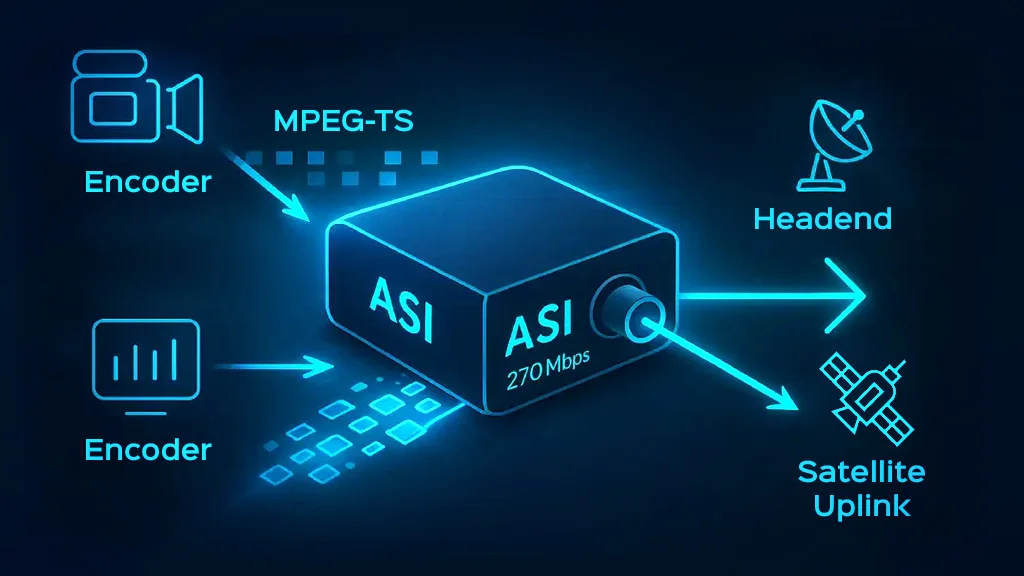- Article
What is a Multiviewer in the TV production industry?
A Multiviewer equipment can provide a higher efficiency in TV production workflow management. It helps to view all live or taped streams at the same time and select the best scenes of the source videos to be combined and then prepared for a live antenna.
What is a Multiviewer ?
A Multiviewer, also called MIP (Multi-image processor) is essential equipment in any TV broadcast studio to provide multi-image processing and PIP monitoring of all the source input videos.
Based on the type of video signals coming into production control rooms or TV studios, broadcasters may use SDI or IP Multiviewers which preview all the source videos to all the studio staff.
However, the main use of Multiviewers is to help a live production team view and analyze the incoming signal lines.
A powerful Multiviewer equipment can provide a higher efficiency in TV production workflow management. It helps to view all live or taped streams at the same time and select the best scenes of the source videos to be combined and then prepared for a live antenna.
This simple functionality brings full attention for the personnel to be always aware of what is going on during the production procedure scene-by-scene
Multiviewer applications in live production and broadcast
- During a live or taped production process, all the source signals and video inputs are collected by the broadcast production control room (PCR) and then sent to the desired locations for further analytics or necessary processing. Exactly here, Multiviewer equipment can work well by previewing all the input video streams from different sources and letting the studio staff to easily monitor and analyze them in real-time.
- Multiviewers are used in TV studios to preview various video sources including camera streams, Media servers, terrestrial or satellite audio or video inputs, …, and to let production directors to switch to different sources or apply desired effects over live broadcast and see the final results before delivering the output signals to headend.
- At least one compact Multiviewer is needed to make a simple broadcast production of a live event. This is to make sure to be able to transmit the best views of the live images to the main broadcast studio. Additionally, broadcasters can visually understand what and how the live event is being captured on live videos.

What to consider when providing a multiviewer equipment for your broadcast production infrastructure?
- The number of I/O ports of a Multiviewer equipment is the most important point to be considered when to buy one. This, depends to the needs and requirements of different broadcast centers or the scale of the live events that are going to be covered.
- The supported quality rates and formats by the Multiviewer equipment. Whether the equipment support 3G or 12G – SDI signals or whether it supports special frame rates or bit rates of the streaming live videos must be checked.
- The audio monitoring capability of the equipment is another important point to be considered. Some Multiviewers even from top brands do not support audio monitoring and analysis.
- Reliability and scalability of the equipment specially during a live production is another matter of importance. Must make sure that the Multiviewer you are buying goes well with all the things and equipment in the TV production infrastructure without even a minor interruption or break off.
- Moreover, when developing live TV production or expanding TV stations’ scale, should note that all the infrastructure equipment and your Multiviewer must be scalable enough to be integrated to new levels of your production system.
About Samim Multiviewers
Samim Multiviewers are 24/7 powerful equipment to let you have PIP monitoring over all source videos and signals very easily.
Broadcasters can enjoy modularity and flexibility through using samim rack frames, hot plug card modules and web-based control user interface.
Samim SDI video matrix switcher supports up to 48 in 48 I/O ports and provides customizable layout for PIP previews. It can detect and log video faults including black images, freeze, loss, CRC, EDH, overload and etc.